Notes of Atlassian git tutorial
Although we have powerful tools such as sourcetree,
learning the details of git is still very necessary.
I found a fantastic tutorial:https://www.atlassian.com/git/tutorials, this is my learning notes.
###git log vs git status###
git log: showing all the comments in this branchgit status: showing the overview of this branch
###Show commits in graph### draw a graph of all comments:
git log --graph --decorate --oneline
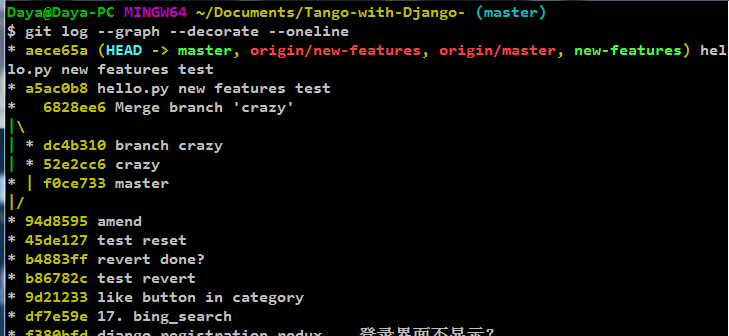
###git diff###
- Using “git diff” to compare two commits.
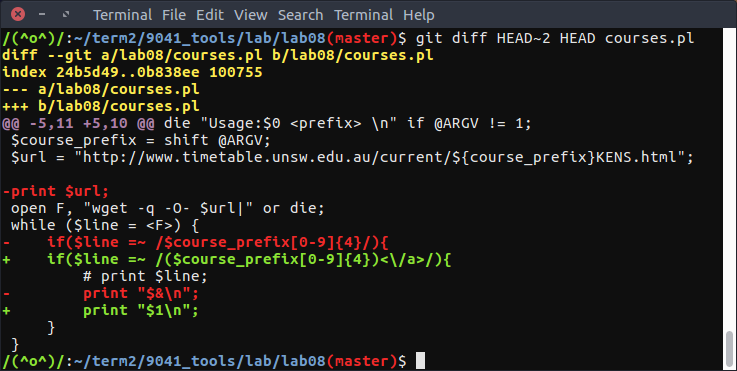
###Undoing Changes###
“git add
…” to update what will be committed(stage changes)
“git reset” to remove the specified file from the staging area, but leave the working directory unchanged.)“git revert
” to generate a new commit that undoes all of the changes introduced in , then apply it to the current branch.
“Whereas reverting is designed to safely undo a public commit, git reset is designed to undo local changes.”
“The git reset --hard and git clean -f commands are your best friends after you’ve made some embarrassing developments in your local repository and want to burn the evidence.”
Example:
# Edit some existing files
# Add some new files
# Realise you have no idea what you're doing
# Undo changes in tracked files
git reset --hard
# Remove untracked files
git clean -df
###Rewriting history### git commit –amend:
# Edit hello.py and main.py
git add hello.py
git commit
# Realise you forgot to add the changes from main.py
git add main.py
git commit --amend --no-edit
###Difference of git fetch and git pull###
git pull = git fetch followed by a git merge(remote branch).
Still a little confused.
这篇文章解释的很清楚:http://www.ruanyifeng.com/blog/2014/06/git_remote.html?20160711102657
‘fetch’ is updating the remote branch info, then local branch merge to remote branch !!
###git set defaul remote to push ### Edit your .git/config
[branch "master"]
remote = origin
merge = refs/heads/master
merge conflict
Automatic merge failed; fix conflicts and then commit the result.Try: git mergetool
